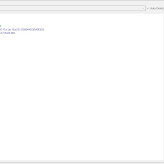The EFT Dongle is a tool used for flashing, unlocking, and repairing mobile devices that run on Android operating systems. It is a device that connects to a computer via USB and allows you to perform a variety of tasks on supported Android devices.
The EFT Dongle supports various features, including :
Flashing - Allows you to install custom firmware or stock firmware on your Android device
Unlocking - Can unlock network locks, FRP locks, and other types of locks on your Android device
Repairing - Can repair IMEI, fix software-related issues, and other hardware related issues
Rooting - Can help you root your Android device
Backup and Restore - Can backup and restore device data
Removing Screen Locks - Can remove screen locks on supported devices
The EFT Dongle supports a wide range of Android devices from different manufacturers, including Samsung, Huawei, HTC, LG, and many others.
Here are some more details about the features of the EFT Dongle :
Flashing: This feature allows you to install custom or stock firmware on your Android device. This can be useful if you want to upgrade or downgrade your device's firmware, or if you want to install a custom ROM.
Unlocking: The EFT Dongle can unlock various types of locks on your Android device, including network locks, FRP locks, and more. This can be useful if you want to use your device with a different carrier or if you forgot your device's password.
Repairing: The EFT Dongle can repair various hardware and software issues on your Android device. It can help you fix issues like a bricked device, a corrupted operating system, or a damaged IMEI.
Rooting: The EFT Dongle can help you root your Android device, which gives you access to the device's root directory and allows you to install custom ROMs, remove pre-installed apps, and more.
Backup and Restore: The EFT Dongle can backup and restore your device's data, including contacts, messages, photos, and more. This can be useful if you want to transfer your data to a new device or if you accidentally delete your data.
Removing Screen Locks: The EFT Dongle can remove various types of screen locks on your device, including pattern lock, PIN lock, and password lock.
The EFT Dongle is a versatile tool that offers a range of features for Android devices. Here are some more details about the tool and its capabilities :
Compatibility: The EFT Dongle is compatible with a wide range of Android devices, including Samsung, HTC, Huawei, LG, and others. However, it's important to note that not all devices are supported, so it's important to check if your device is compatible before using the tool.
User Interface: The EFT Dongle has a user-friendly interface that is easy to navigate. The tool offers a range of options and features that can be accessed from the main screen.
Flashing: The flashing feature of the EFT Dongle allows you to install custom or stock firmware on your Android device. This can be useful if you want to upgrade or downgrade your device's firmware or if you want to install a custom ROM.
Unlocking: The EFT Dongle can unlock various types of locks on your Android device, including network locks, FRP locks, and more. This can be useful if you want to use your device with a different carrier or if you forgot your device's password.
Repairing: The EFT Dongle can help you repair various hardware and software issues on your Android device. It can help you fix issues like a bricked device, a corrupted operating system, or a damaged IMEI.
Rooting: The EFT Dongle can help you root your Android device, which gives you access to the device's root directory and allows you to install custom ROMs, remove pre-installed apps, and more.
Backup and Restore: The EFT Dongle can backup and restore your device's data, including contacts, messages, photos, and more. This can be useful if you want to transfer your data to a new device or if you accidentally delete your data.
Removing Screen Locks: The EFT Dongle can remove various types of screen locks on your device, including pattern lock, PIN lock, and password lock.
Overall, the EFT Dongle is a powerful tool that can be used to perform various operations on Android devices. However, it's important to note that using such tools requires technical knowledge and should be done with caution as improper use can result in permanent damage to your device.
For more information and how to purchase the tool, click here